AWS Migration Services
- AWS Migration Hub
- AWS Application Discovery Service
- AWS Database Migration Service
- AWS Server Migration Service
- AWS Snowball
- AWS Snowball Edge
- AWS Snowmobile
- AWS DataSync
- AWS Transfer for SFTP
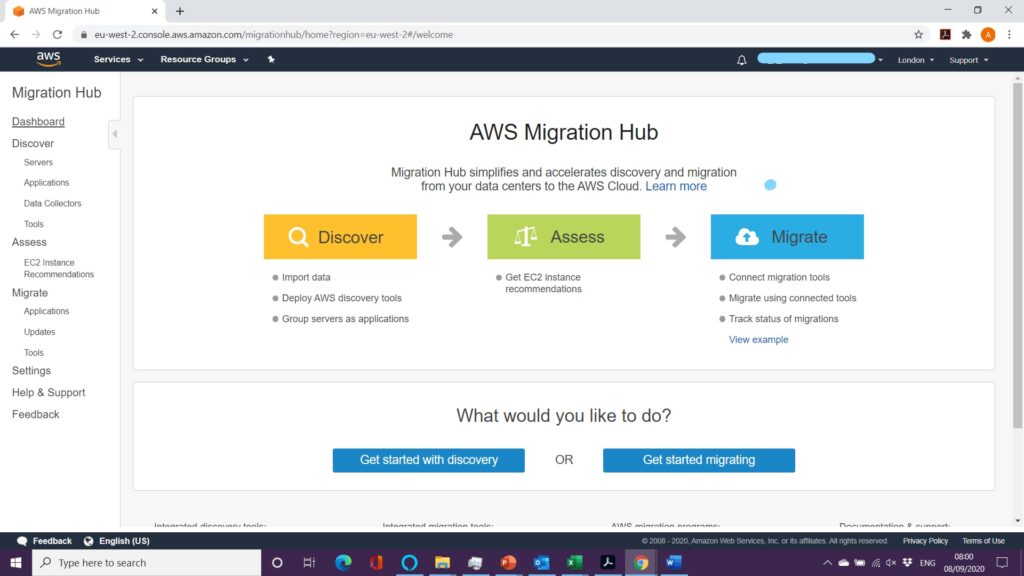
1-AWS Migration Hub
Centralised pane to organise your migration. There are many AWS services for migration and this can be confusing (see here another overview).
What the Hub offers:
1-Discover, Assess, Migrate processes and descriptions
2-Key metrics
3-Migration progress
With the Hub you can begin the process of on-site discovery of applications and server related resources by deploying agents (or agentless in the case of VMWare ESXi estates); onto your servers and apps. This is necessary to understand the target platform and to right size Cloud resources based on current loads and usage.
2-AWS Application Discovery Service
Very useful especially for large estates such as a DC migration. Most workloads in the real world have inter-dependencies. An issue with migrating any IT asset is the dependency on up-or-down-stream files, systems, programs or applications. Picking up a VM and moving it and changing reference values may create system downtime.
AWS DS is an agent service (or agentless for ESXi) and collects, then encrypts data in a data store. Export the server and app data as a CSV and use it to estimate a total cost of ownership and migration. This data is stored in the Hub.
3-AWS Database Migration Service
There are 2 parts. Homogeneous and Heterogenous. Heterogenous (Oracle to RDS MySQL, or Aurora for eg.) will need to use the SCT (Schema conversion tool). SCT will also analyse parts of embedded SQL which will need to be rewritten. For both varieties of migration you will use the DMS (data migration service).
After schema mapping you move over the data to AWS (EC2 or RDS). The source database should remain fully operational. No down time. As you replatform or rehost, you can use DMS to replicate data in real time (incremental data updates) to the new DB.
DMS also allows you to stream data to Amazon Redshift (Data warehouse, OLAP), from supported DBs (Amazon Aurora, PostgreSQL, MySQL, MariaDB, Oracle, SAP ASE, and SQL Server). AWS Database Migration Service can also be used for continuous data replication with high availability.
4-AWS Server Migration Service
Agentless service which allows the migration of thousands of on-premise or DC servers to the AWS. You install a VM Server Migration Connector (SMS Connector), which is a pre-configured FreeBSD virtual machine in your on-premises virtualization environment (on the hypervisor level). This connector will provide the hypervisor-server related information and allow you to automate, schedule, track and replicate live server volumes. Only supports VMWare and HyperV currently, does not support Physical to Virtual migrations. There is also AWS Cloud Endure which performs a similar function the differences between the 2 can be found here.
5-AWS Snowball
Appliance device you order from AWS to ship (with 10 days of ordering) up to 70 TB of data to an AWS centre who loads the data into an S3 bucket. About 20% the cost of transferring data on the Internet. May be useful if your migration plans exceed 3 weeks and you have more than 50 TBs of data and do not have a 1Gbps ISP or Direct Connection (you can transfer 1 TB of data in 20 minutes using a 1Gbps).
Order the device, attach it to the local network, download and run the client to make a connection, and use the client to select the file directories to transfer. The client will then encrypt and transfer the files to the appliance at high speed. Return the device and use SNS to track its journey to AWS. Multiple layers of encryption are used.
6-AWS Snowball Edge
Same idea as Snowball with more storage volume – up to 100 TBs of capacity and 24 vCPUs (compute Optimized provides 52 vCPUs and an optional GPU for use cases such as advanced machine learning and full motion video analysis in disconnected environments). Snowball Edge supports specific Amazon EC2 instance types as well as AWS Lambda functions, so you can and test in AWS then deploy applications on devices in remote locations to collect, pre-process, and return the data. Common use cases include data migration, data transport, image collation, IoT sensor stream capture, and machine learning.
7-AWS Snowmobile
Snowball on steroids – up to 100 PB of capacity, housed in a 45-foot long ruggedized shipping container, pulled by a semi-trailer truck. As with the other devices there is multiple levels of security including: dedicated security personnel, GPS tracking, alarm monitoring, 24/7 video surveillance, and an optional escort security vehicle while in transit. All data is encrypted with 256-bit encryption keys managed with AWS KMS (key management service).
8-AWS DataSync
Use cases is to automate the transfer of on-premises storage with Amazon S3 or Amazon Elastic File System (Amazon EFS). Automatically handles many of the tasks related to data transfers including: handling encryption, managing scripts, network optimization, and data integrity validation. Transfer speeds are 10x that of open-source tools. Uses an on-premises software agent to connect to your existing storage or file systems using the Network File System (NFS) protocol, so you don’t have write scripts or modify your applications to work with AWS APIs. Can also use DataSync over a Direct Connect.
9-AWS Transfer for SFTP
Fully managed service which enables the transfer of S3 files (in and out), using the Secure FTP protocol. Can integrated with existing authentication systems, including DNS routing with S3, so there is no need to enforce connection changes with external partners (and their IP addresses). Can replace your existing FTP infrastructure.
==END