AWS cost optimisation is not merely a financial exercise; it is a strategic imperative that demands a meticulous approach to extract maximum value from cloud investments. In an ecosystem where resources are dynamically provisioned and scaled, mastering cost optimization is pivotal to unlocking the full potential of AWS while maintaining fiscal responsibility.
Right Sizing is an Ongoing Process
Right sizing is the process of matching instance types and sizes to your workload performance and capacity requirements at the lowest possible cost. It’s also the process of looking at deployed instances and identifying opportunities to eliminate or downsize without compromising capacity or other requirements, which results in lower costs.
Right sizing is a key mechanism for optimizing AWS costs, but it is often ignored by organizations when they first move to the AWS Cloud. They lift and shift their environments and expect to right size later. Speed and performance are often prioritized over cost, which results in oversized instances and a lot of wasted spend on unused resources.
Identifying Opportunities to Right Size
Right sizing is the most effective way to control cloud costs. It involves continually analyzing instance performance and usage needs and patterns — and then turning off idle instances and right sizing instances that are either overprovisioned or poorly matched to the workload. Because your resource needs are always changing, right sizing must become an ongoing process to continually achieve cost optimization. You can make right sizing a smooth process by establishing a right-sizing schedule for each team, enforcing tagging for all instances, and taking full advantage of the powerful tools that AWS and others provide to simplify resource monitoring and analysis
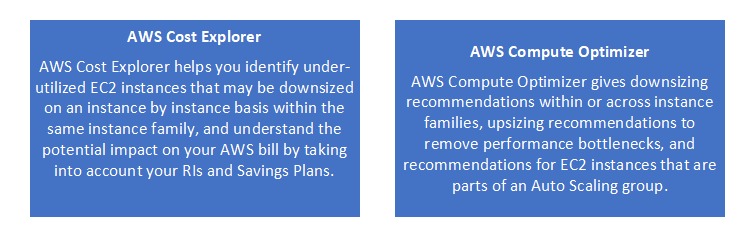
Choose Cost-Effective Pricing Models
In the realm of AWS cost optimization, selecting the right pricing model for your workloads is akin to charting a navigational course through the complex sea of cloud expenses. AWS offers a range of pricing options, each tailored to different usage patterns and business needs. By strategically aligning your workloads with the most suitable pricing model, you can effectively manage costs while maintaining the flexibility to scale and innovate. Here are the key pricing models to consider:
· On-Demand Instances
· Spot Instances
· Reserved Instances (RIs)
· Geographic Selection
On-Demand Instances: This is the default, pay as you go pricing model. When you use resources (for example, EC2 instances or services such as DynamoDB on demand) you pay a flat rate, and you have no long-term commitments. You can increase or decrease the capacity of your resources or services based on the demands of your application. On-Demand has an hourly rate, but depending on the service, can be billed in increments of one second (for example Amazon RDS, or Linux EC2 instances). On demand is recommended for applications with short-term workloads (for example, a four-month project), that spike periodically, or unpredictable workloads that can’t be interrupted. On demand is also suitable for workloads, such as pre-production environments, which require uninterrupted runtimes, but do not run long enough for a commitment discount (Savings Plans or Reserved Instances).
Spot Instances: A Spot Instance is spare Amazon EC2 compute capacity available at discounts of up to 90% off On-Demand prices with no long-term commitment required. With Spot Instances, you can significantly reduce the cost of running your applications or scale your application’s compute capacity for the same budget. Unlike On-Demand, Spot Instances can be interrupted with a 2-minute warning if Amazon EC2 needs the capacity back, or the Spot Instance price exceeds your configured price. On average, Spot Instances are interrupted less than 5% of the time.
Consider the following best practices when adopting Spot Instances in your workloads:
Be flexible across as many instance types as possible: Be flexible in both the family and size of the instance type, to improve the likelihood of fulfilling your target capacity requirements, obtain the lowest possible cost, and minimize the impact of interruptions.
Be flexible about where your workload will run: Available capacity can vary by Availability Zone. This improves the likelihood of fulfilling your target capacity by tapping into multiple spare capacity pools, and provides the lowest possible cost.
Design for continuity: Design your workloads for statelessness and fault-tolerance, so that if some of your EC2 capacity gets interrupted, it will not have impact on the availability or performance of the workload.
Reserved Instances (RIs): Reserved Instances (RI) offer discounts up to 72% for a commitment to running a minimum amount of resources. Reserved Instances are available for Amazon RDS, Amazon OpenSearch Service, Amazon ElastiCache, Amazon Redshift, and DynamoDB. Amazon CloudFront and AWS Elemental MediaConvert also provide discounts when you make minimum usage commitments. Reserved Instances are currently available for Amazon EC2, however Savings Plans offer the same discount levels with increased flexibility and no management overhead.
Reserved Instances offer the same pricing options of no upfront, partial upfront, and all upfront, and the same terms of one or three years. Reserved Instances can be purchased in a Region or a specific Availability Zone. They provide a capacity reservation when purchased in an Availability Zone.
With RIs, you can choose the type that best fits your applications needs.
Standard RIs: These provide the most significant discount (up to 72% off On-Demand) and are best suited for steady-state usage.
Convertible RIs: These provide a discount (up to 54% off On-Demand) and the capability to change the attributes of the RI as long as the exchange results in the creation of Reserved Instances of equal or greater value. Like Standard RIs, Convertible RIs are best suited for steady-state usage.
Scheduled RIs: These are available to launch within the time windows you reserve. This option allows you to match your capacity reservation to a predictable recurring schedule that only requires a fraction of a day, a week, or a month.
Geographic selection: When you architect your solutions, a best practice is to seek to place computing resources closer to users to provide lower latency and strong data sovereignty. For global audiences, you should use multiple locations to meet these needs. You should select the geographic location that minimizes your costs.
The AWS Cloud infrastructure is built around Regions and Availability Zones. A Region is a physical location in the world where we have multiple Availability Zones. Availability Zones consist of one or more discrete data centers, each with redundant power, networking, and connectivity, housed in separate facilities.
Each AWS Region operates within local market conditions, and resource pricing is different in each Region. Choose a specific Region to operate a component of or your entire solution so that you can run at the lowest possible price globally. You can use the AWS Simple Monthly Calculator to estimate the costs of your workload in various Regions.
Leverage AWS Savings Plans
A Savings Plan allows you to make an hourly spend commitment for one or three years, and receive discounted pricing across your resources. Savings Plans provide discounts for AWS Compute services such as Amazon EC2, AWS Fargate, and AWS Lambda. When you make the commitment, you pay that commitment amount every hour, and it is subtracted from your On-Demand usage at the discount rate. For example, you commit to $50 an hour, and have $150 an hour of On-Demand usage. Considering the Savings Plans pricing, your specific usage has a discount rate of 50%. So, your $50 commitment covers $100 of On-Demand usage. You will pay $50 (commitment) and $50 of remaining On-Demand usage.
Compute Savings Plans are the most flexible and provide a discount of up to 66%. They automatically apply across Availability Zones, instance size, instance family, operating system, tenancy, Region, and compute service.
Instance Savings Plans have less flexibility but provide a higher discount rate (up to 72%). They automatically apply across Availability Zones, instance size, operating system, and tenancy.
There are three payment options:
No upfront payment: There is no upfront payment; you then pay a reduced hourly rate each month for the total hours in the month.
Partial upfront payment: Provides a higher discount rate than No upfront. Part of the usage is paid up front; you then pay a smaller reduced hourly rate each month for the total hours in the month.
All upfront payment: Usage for the entire period is paid up front, and no other costs are incurred for the remainder of the term for usage that is covered by the commitment.
You can apply any combination of these three purchasing options across your workloads.
Optimize Storage Costs
Effective management of data storage is a pivotal aspect of AWS cost optimization. With the proliferation of data in today’s digital landscape, devising strategies to optimize storage costs is essential for maintaining an efficient and economical cloud infrastructure. AWS offers a range of storage services, each with distinct pricing models and features. By strategically selecting the right storage classes and implementing efficient data lifecycle policies, you can significantly reduce storage expenses while ensuring data accessibility and durability. Here’s a comprehensive exploration of storage cost optimization strategies
· Amazon S3 Storage Classes:
Amazon S3 offers a range of storage classes designed for different use cases. These include S3 Standard for general-purpose storage of frequently accessed data; S3 Intelligent-Tiering for data with unknown or changing access patterns; S3 Standard-Infrequent Access (S3 Standard-IA) and S3 One Zone-Infrequent Access (S3 One Zone-IA) for long-lived, but less frequently accessed data; and Amazon S3 Glacier (S3 Glacier) and Amazon S3 Glacier Deep Archive (S3 Glacier Deep Archive) for long-term archive and digital preservation.
· Amazon EBS Volume Types:
For block-level storage, Amazon Elastic Block Store (Amazon EBS) offers various volume types optimized for different performance and cost considerations. Choose the appropriate volume type based on your workload requirements to ensure you’re not overprovisioning resources.
· Amazon EFS Lifecycle Management:
Amazon Elastic File System (Amazon EFS) provides a lifecycle management feature that automatically transitions files between storage classes. Configure lifecycle policies to move files from Standard to Infrequent Access (IA) storage classes, optimizing costs based on file access patterns.
· Amazon RDS Storage Optimization:
When using Amazon Relational Database Service (Amazon RDS), select appropriate storage types (e.g., General Purpose, Provisioned IOPS, Magnetic) based on database performance requirements. Regularly monitor database storage usage and consider deleting unused snapshots.
Manage Data Transfer Costs
In the dynamic landscape of cloud computing, efficient data transfer management is a critical component of AWS cost optimization. Data movement between different AWS regions, Availability Zones, and services can contribute significantly to overall expenses. By implementing intelligent data transfer strategies and leveraging AWS services designed to minimize costs, businesses can achieve substantial savings while maintaining data availability and performance.Here’s an in-depth exploration of strategies to manage data transfer costs effectively:
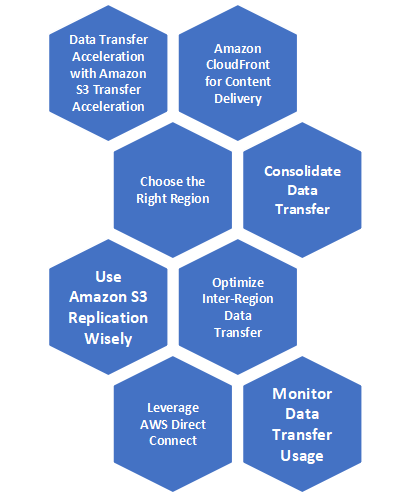
Review and Act on Recommendations
In the intricate landscape of AWS cost optimization, the journey doesn’t end with initial setup and implementation. Regularly reviewing and acting upon recommendations is a dynamic and integral process that ensures ongoing efficiency, performance, and financial prudence in your cloud environment. AWS provides a valuable tool known as Trusted Advisor, which offers insightful recommendations to enhance various aspects of your AWS infrastructure. Here’s a comprehensive exploration of the “Review and Act on Recommendations” phase:
· Leverage AWS Trusted Advisor: AWS Trusted Advisor is a powerful tool that provides real-time guidance to help optimize your AWS infrastructure. It offers recommendations in multiple categories, including cost optimization, performance, security, fault tolerance, and service limits. Trusted Advisor analyzes your resource usage patterns and offers actionable insights to help you make informed decisions.
· Regularly Monitor Recommendations: Set a schedule to periodically review Trusted Advisor recommendations. Regular monitoring ensures that you’re aware of potential cost optimization opportunities and other areas of improvement. Make this process an integral part of your cloud management routine.
· Prioritize Recommendations: Not all recommendations will have the same impact on cost optimization. Prioritize recommendations based on their potential to yield significant savings or improvements. Focus on areas that align with your organization’s goals and initiatives.
· Understand and Evaluate Recommendations: For each recommendation, take the time to understand the underlying issue and the proposed solution. Evaluate the feasibility and impact of implementing the recommendation in your specific context.
· Implement Recommendations: Once you’ve reviewed and evaluated recommendations, take proactive steps to implement them. Depending on the recommendation, this could involve adjusting resource configurations, modifying security settings, resizing instances, or implementing automation scripts.
· Measure and Validate Impact: After implementing recommendations, closely monitor the impact of the changes on your infrastructure. Use metrics and performance data to validate that the implemented changes are indeed resulting in the expected improvements, such as cost savings or enhanced performance.
· Track Progress and Savings: Maintain records of the recommendations you’ve acted upon and the associated outcomes. Track the cost savings, performance enhancements, and operational benefits that result from your optimization efforts. This documentation can provide valuable insights for future decision-making.
Conclusion: AWS Cost Optimization for Sustainable Success
In the ever-evolving realm of cloud computing, AWS cost optimization stands as a dynamic journey rather than a finite destination. It is a continuous process that demands unwavering vigilance, strategic analysis, and proactive adjustments. By embracing a holistic approach to cost management and aligning your strategies with the unique contours of your organization, you can chart a course toward sustained success, fiscal responsibility, and operational excellence within the AWS ecosystem.