Author: Kurt Marko, Marko Insights
Original: https://searchcloudcomputing.techtarget.com/tip/Explore-the-pros-and-cons-of-cloud-computing
Sept 2 2020
Edited, Summarised Below.
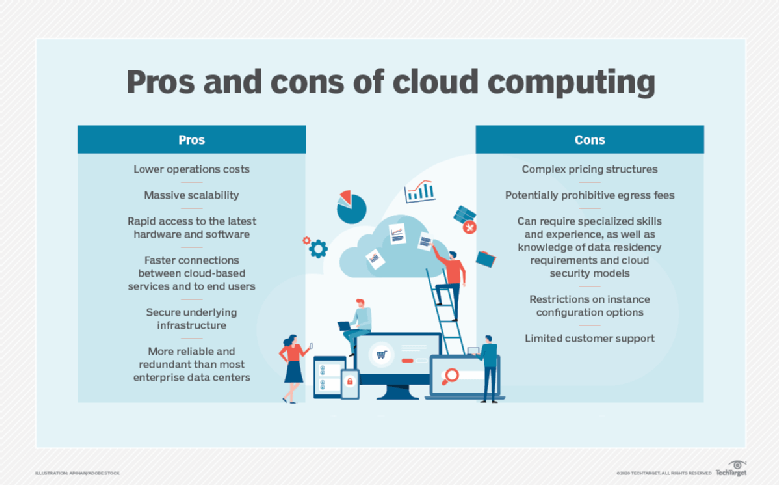
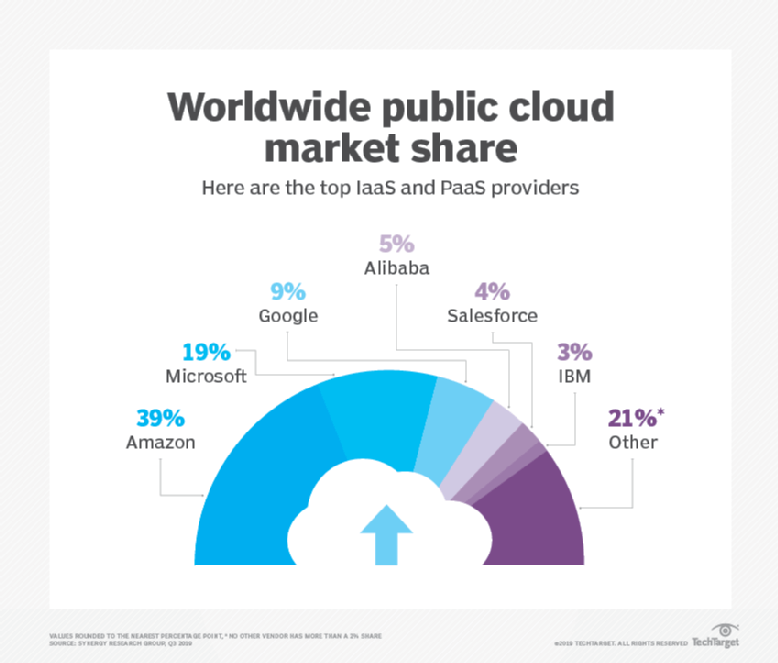
Pros of cloud computing
Many organizations still see cost as a significant benefit when they weigh the pros and cons of cloud computing. However, as enterprises gain experience with sizable fleets of cloud resources, IT teams learn that cloud cost calculations are complicated and nuanced. In fact, it’s often cheaper to deploy static workloads with large data sets on premises with dedicated servers.
While on-premises infrastructure may be more affordable in some cases, seasoned cloud users are still attracted by the financial flexibility and efficiency of the cloud. They prefer to replace large, upfront capital expenses and ongoing hardware and software support charges with monthly or annual operational expenses. Listed below are some other notable cloud benefits.
- Lower operational costs. The cloud vendor assumes many equipment and software management tasks, from servers and networking gear to cloud storage. That also includes applying software updates and security patches.
- Increased IT resources. Enterprises can access more resources for internal service development and digital transformation projects that directly support business units.
- Convenient, rapid access to technology. Enterprises can work with the latest hardware and software, such as new CPUs and GPUs, machine learning and AI applications and network interfaces — often before they’re made available to enterprise buyers.
- Faster connectivity. Cloud providers invest in the latest network interface cards and switches, along with multi-Gbps circuits to internet exchange points. This provides the fastest access to data and applications both within the data center and to customers.
- Greater scale. The public cloud is engineered for massive scale. Providers can easily expand resource capacity for individual services to meet customers’ workload demands.
- Greater expertise. Few organizations possess internal expertise in secure infrastructure and security engineering to match what cloud providers offer.
- More reliable infrastructure. Cloud providers’ physical infrastructure far outstrips what most companies can afford to build or operate. Cloud customers also can access multiple cloud locations, which simplifies redundant deployments. Some cloud services offer built-in multisite redundancy.
- Data backup and disaster recovery are often an organization’s first foray into the cloud, but the richness of services means no application is off limits — this is a primary reason why many organizations design next-generation applications around the cloud.
However, many also look to migrate legacy systems to the cloud, and the following categories are most common:
- Small to midsize databases, complex back-end systems for enterprise applications such as ERP and financial processing;
- Websites, web-based applications and content distribution;
- Data analytics, including IoT-streamed data consolidation and analysis;
- Miscellaneous legacy software running on internal VM environments; and
- Software development, testing and DevOps workflows.
More recently, organizations have determined the cloud is an excellent fit for containerized applications using microservices and AI application development and deployment.
Cons of cloud computing
While the cloud has been a boon for IT organizations, cloud services aren’t a panacea for all IT operational problems. An organization must balance its many benefits with the following downsides.
- A complicated shared security model. Security policies and management are split between the provider and user. Understanding the division in this shared responsibility is crucial, because mistakes can expose vast amounts of sensitive data.
- Complex pricing structures. Some services, such as compute instances, have multiple subscription tiers and pricing schemes. These variables make pricing and total cost of ownership analysis tedious and time-consuming; doing so typically requires software assistance from built-in or third-party tools.
- Outbound data transfer costs. It is expensive to access large data sets, and this also creates a disincentive for an organization to move from one cloud provider to another.
- Less flexibility than DIY environments. Many configuration choices are made by the provider, so customers have limited control (edtr note; this is largely incorrect, there is usually far more flexibility in the Cloud, leading to confusion and governance issues).
- Sketchy, inconsistent customer support. Cloud services providers can be difficult to reach or slow to respond to technical issues or cost concerns. As a result, many organizations contract with a third-party cloud management and support partner.
- Fast, redundant connectivity. Cloud computing requires either reliable connections to networks and the internet or a direct private link to the provider. This is especially important for remote locations.
- Cloud-specific skills. Most internal IT organizations do not possess the cloud design and operations expertise found on a cloud provider’s payroll. Such cloud-skilled staff can be hard to recruit and retain, as workers with those advanced skills are attractive to other organizations as well as to the cloud providers themselves.
- Country- or industry-specific regulatory requirements. Organizations must plan carefully, especially when data and workloads are hosted outside one’s residence or country with strict privacy laws. Note that a cloud provider’s presence in a particular location may imply jurisdiction, and a need to comply with local regulations.
The shift from infrastructure to apps
The latter half of the 2010s saw cloud vendors expand into higher-level services. Many of these products encapsulate the core back-office functions required by enterprise IT. For example, vendors began to offer packaged services for security, identity management, monitoring and management automation, which administrators and developers can use to streamline daily tasks.
In addition to these infrastructure management tools, cloud vendors have added more sophisticated virtual network offerings, DevOps services such as code repositories and continuous integration and continuous delivery pipeline automation, and cost and configuration management services.
More recently, cloud competition has shifted to packaged applications for developers and data analysts. As cloud vendors have moved up the software stack, services decouple users from the underlying infrastructure by automatically provisioning the compute and storage capacity required to handle a workload and then decommissioning it when the task is done. These serverless products further reduce management overhead by eliminating the need for users to provision and configure infrastructure services. Instead, IT pros merely need to invoke the proper APIs.
==END