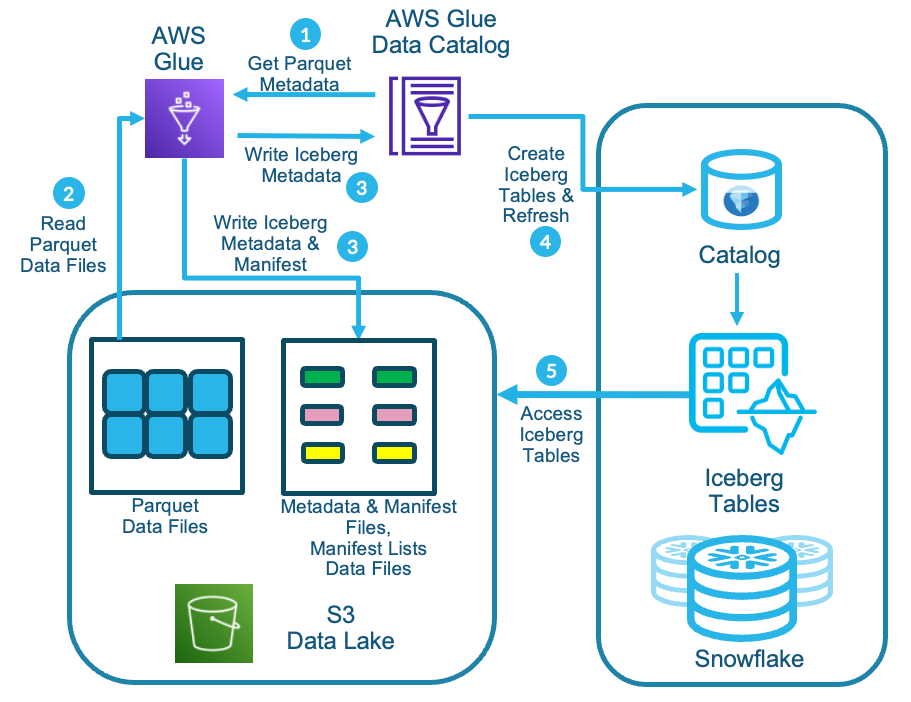
Amazon S3 Tables provide S3 storage that’s optimized for analytics workloads, with features designed to continuously improve query performance and reduce storage costs for tables. S3 Tables are purpose-built for storing tabular data, such as daily purchase transactions, streaming sensor data, or ad impressions. Tabular data represents data in columns and rows, like in a database table.
The data in S3 Tables is stored in a new bucket type: a table bucket, which stores tables as subresources. Table buckets support storing tables in the Apache Iceberg format. Using standard SQL statements, you can query your tables with query engines that support Iceberg, such as Amazon Athena, Amazon Redshift, and Apache Spark.
1. Why It Was Required
- Traditional data lakes on Amazon S3 are great at storing huge volumes of data.
But as data grows, it becomes difficult to manage partitions, optimize performance and keep analytics running smoothly. - AI for example, relies on the manipulation of large data sets, where the data parsing process is automated, scalable and available.
- Amazon S3 Tables can offer a more streamlined approach to organize data for rapid processing without operational overhead.
2. Problems it addresses
- Partition Management Headaches: Track, partition, manage, large data sets across an organisation and its various subdomains.
- Performance Bottlenecks: Large data sets can become slow to query if not properly optimized.
- Complex Integrations : Setting up data pipelines with different analytics engines can involve extra configuration, slowing down your overall workflow.
3. Key Benefits
- Automatic Optimizations: S3 Tables handle partitioning and data organization behind the scenes, so you don’t need to micromanage.
- Seamless Analytics: Easily connect with tools like Amazon Athena, Amazon EMR, or other big data frameworks — making queries smoother and faster.
- Reduced Costs: Pay only for the storage you use, plus benefit from S3’s tiered storage options to optimize budget and performance.
- Built-in Metadata: Simplifies data discovery and schema management, speeding up the time it takes to start gaining insights.
4. Implementation
- Create Your S3 Table: Use the AWS Management Console/AWS CLI/SDK. Provide a schema and point to an S3 bucket where your data resides.
- Add Data: Ingest data into the bucket as usual-
S3 Tables will automatically track and optimize it. - Run Queries: With Amazon Athena or a compatible engine, just point to your S3 Table. Automatic partitioning means faster queries with less effort.
- Scale Easily: As your data grows, S3 Tables scale alongside you, so you don’t have to re-architect your storage.
- Its available in US East (Ohio, N. Virginia) and US West (Oregon) AWS Regions
Amazon S3 Tables, simplify the process of storing and analyzing vast amounts of data, removing the need for heavy partition management while ensuring speed and cost-efficiency.
https://docs.aws.amazon.com/AmazonS3/latest/userguide/s3-tables.html